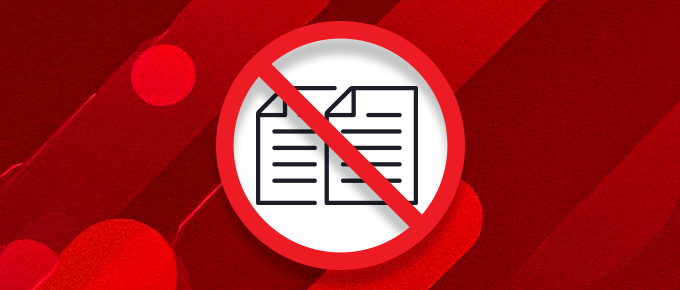In this video, I walk through a quick tip for avoiding duplicate records in your AppSheet app. If you’ve ever had users (or yourself) accidentally enter the same information more than once, you know how frustrating it can be to clean up. Thankfully, AppSheet makes it pretty easy to prevent duplicates.
In the video, I use a customer table as an example and show how to stop users from adding a record if the company name already exists. The key step is creating a custom expression in the “Valid_If” setting for that column. I walk through what the expression does, how to set it up, and what each part means so you can tailor it to your app.
If you’d like help creating the expression, you can try our AI assistant for free. Just open it up, ask what you need (like how to prevent duplicate customer names), and it will return a copy-paste-ready formula. You can try it out here: Try the AI Assistant for Free.
I also cover how to add a helpful error message for your users, so they’re not confused when their input gets rejected. And I touch on performance considerations for larger datasets, where multiple validations might slow things down.
If you found this video helpful, and if you’d like to be notified when we post new videos about AppSheet, subscribe to our YouTube channel.